There are two ways to let your colleagues know you're busy. If you need some time to work without getting message or call notifications, set your availability to Do Not Disturb (DND). If you need to let your colleagues know you're focussed on your work, but still see their messages and call notifications, set your availability to Busy.
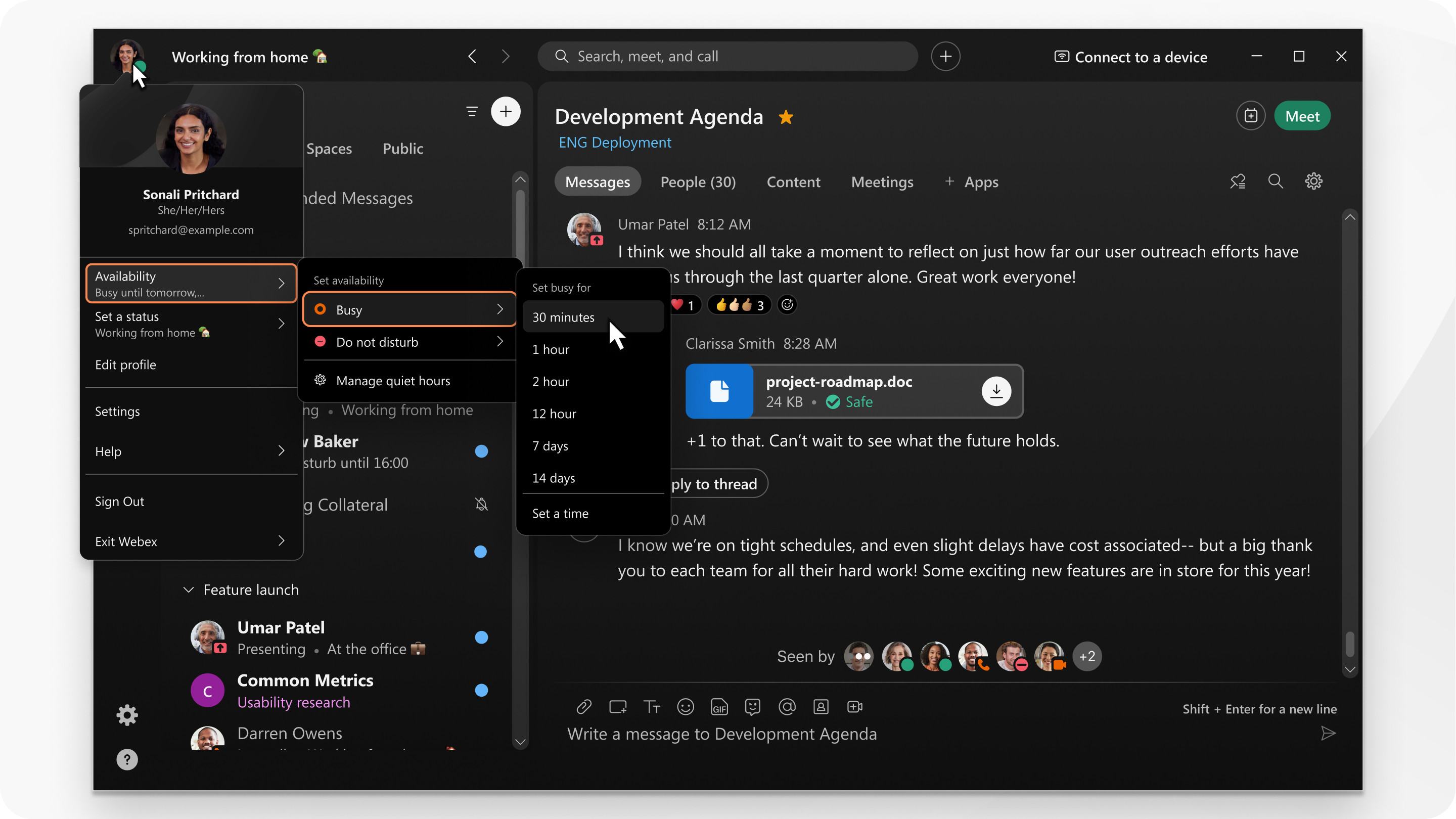
When you set set your availability to Do Not Disturb, you wont get any notifications, but you'll see your unread indicators, so you can see the messages you haven't viewed.
When you set your availability to Busy, you'll get all message and call notifications.
| 1 |
Click your profile picture and select Availability. |
| 2 |
Choose Busy or Do not Disturb. |
| 3 |
Choose from the following:
|
| 4 |
To change your availability back to active, click . |
| 1 |
Tap your profile picture, tap Availability. |
| 2 |
Choose Busy or Do not Disturb. |
| 3 |
Choose from the following:
|
| 4 |
To change your availability back to active, tap . |
| 1 |
Tap your profile picture, then tap Availability. |
| 2 |
Choose Busy or Do not Disturb. |
| 3 |
Choose from the following:
|
| 4 |
To change your availability back to active, tap . |
| 1 |
Click your profile picture, then select Availability. | ||
| 2 |
Choose Busy or Do not Disturb. | ||
| 3 |
Choose how long you don't want to be disturbed for from the list.
|

