With each monthly update, new features are delivered to your slow channel Webex site. See which new shared component features are part of the slow channel update each month.
What are shared components?
Shared components are common features that are delivered to both slow channel and latest channel sites each month. All sites automatically receive updates to the Webex components delivered by the cloud, such as Webex site pages, meeting integrations, APIs, the mobile app, the web app, and site administration.
As a slow channel customer, you’ve chosen to keep the desktop meeting application on a specific supported slow channel version. You will not see changes to your in-meeting experience, like those added to latest channel sites, unless your site upgrades to a newer desktop app version.
The following are the new shared component updates delivered to slow channel sites:
Shared components | July 2023 (43.7)
Announcements
The 43.7 update has important announcements, which you can review in the Announcements for the Slow Channel of Cisco Webex Meetings.
Highlighted features for this update
Lock breakout sessions in webinars
Similar to meetings, webinars now have the capability to lock breakout sessions. By choosing Only allow assigned participants to join during pre-assignment, only permitted pre-assigned attendees or panelists can join a particular breakout session.
Webinar and webcast experience
Lock breakout sessions in webinars
Similar to meetings, webinars now have the capability to lock breakout sessions. By choosing Only allow assigned participants to join during pre-assignment, only permitted pre-assigned attendees or panelists can join a particular breakout session.
Post-meeting experience
Changes in retention storage policy for Webex Meetings
Webex is removing the option to retain post-meeting data (recording and transcripts) for an indefinite period.
If the retention policy has been set to indefinite today, then the default retention period changes to 3 years, with the option to change it from 7 days to a maximum of 10 years. You also have the option to purge user deleted recordings within 30 days or make them follow the retention policy.
If you have the pro-pack offer, these changes come into effect from March 2023 and are completed in July 2023.
To avoid any interruptions, change the retention policy from indefinite in Control Hub to a value between 7 days to 10 years. For more information, see Data retention changes coming in 2023.
This feature is available on an independent release cycle. Check status.webex.com/maintenance to see when it’s available on your site. |
Mobile experience
Support for Webex Meetings on Meta Portal devices ends July 1, 2023
Meta (formerly Facebook) has made an announcement on their Portal website that they are no longer selling Meta Portal effective immediately. Webex Meetings won’t be supported on the Meta Portal device from July 1, 2023.
Administration experience
Webex Meetings sites to get user profile data from Webex Identity
When a Control Hub managed site is updated with this feature, user profile data for that meeting site is acquired from the Webex Identity in Control Hub rather than it being specific to each meeting site. Each site does a one-time sync as part of this switching to Webex Identity as the source for user profile data.
This feature is available on an independent release cycle. Check status.webex.com/maintenance to see when it’s available on your site. |
Shared components | June 2023 (43.6)
Announcements
The 43.6 update has important announcements, which you can review in the Announcements for the Slow Channel of Cisco Webex Meetings.
Highlighted features for this update
-
Make series contributors, cohosts for webinars in the series
To increase collaboration, webinar series contributors can allow the others in the series, cohost access to their webinars. If contributors are added or removed from the series, their cohost access changes accordingly.
-
Webinar options aligned in the scheduling page and the Webex App
Webinar hosts can edit all webinar options and participants privileges in the scheduling page before the webinar begins. Rest easy knowing that you can set preferences before your webinar begins so you don't have to spend time during your webinar setting them. For example, you can enable chat from the scheduling page, the same way you can enable it during the webinar.
This feature is available on a delayed release cycle. Check status.webex.com/maintenance to see when it’s available on your site. -
Host and cohost to have the same privileges when scheduling
To increase collaboration between hosts and cohosts, cohosts now have the same privileges as the host on the webinar scheduling page, if the cohost has a webinar license.
Cohosts can’t change the webinar template selected by the host or delete the webinar. They can only access their own library of custom registration questions. -
Site with internal label for meeting participants
The Internal label for meeting participants is now based on an org membership. Users who belong to the Control Hub org that owns the site gets the internal label. This works for devices as well.
Custom labels, if configured for SSO sites managed in Site Administration, work as they did before (no change).Sites with required user fields can now update to Control Hub
The ability to mark user profile fields as required for Control Hub orgs, along with new user profile fields such as alternate phone 1 and 2 for Control Hub users is currently in Beta testing.
Contact your Cisco representative if your site is blocked on Update to Control Hubmanagement due to required user profile fields. To learn more about the new profile fields see User attributes help doc.
This feature is available on an independent release cycle. Check status.webex.com/maintenance to see when it’s available on your site.
Pre-meeting experience
Webex site user experience improvements
The Webex site has an updated look and feel:
-
Simplified navigation
-
Updated look and feel.
-
Recordings now included on Meetings tab.
-
All existing Meetings 'site' features supported.
-
Dark mode support coming in a later update.
Other features are now located in More Features which can be access by clicking on your profile picture.
The default background color is now gray. If you have applied a custom banner or logo to your site, you can update the background color from white to transparent. |
Webinar and webcast experience
Make series contributors, cohosts for webinars in the series
To increase collaboration, webinar series contributors can allow the other contributors in the series, cohost access to their webinars. If contributors are added or removed from the series, their cohost access changes accordingly.
For more information, see the highlighted features for this update.
Webinar options aligned in the scheduling page and the Webex App
Webinar hosts can edit all webinar options and participants privileges in the scheduling page before the webinar begins.
For more information, see the highlighted features for this update.
Allow attendees to join webcasts on two devices at once
Registered attendees can now easily rejoin a webcast using the same email address up to two times. This also means attendees can join a webcast on two devices. We previously supported joining only once per registered email or device.
This feature isn’t available for Webex for Government. |
Host and cohost to have the same privileges when scheduling
To increase collaboration between hosts and cohosts, cohosts now have the same privileges as the host on the webinar scheduling page, if the cohost has a webinar license.
For more information, see the highlighted features for this update.
Enable webcast view for all webinar licenses
Webinars with webcast view previously required a Webinar 3000-user license or higher. We’re excited to announce that with 43.6 Webinar with webcast view is available for any Webinar licenses.
This feature isn’t available for Webex for Government. |
HTML support for webinar registration questions
With HTML support, webinar hosts can now customize the format of registration questions by inserting bold text, hyperlinks, acknowledgments, and buttons.
HTML support for webinar series description
With HTML support, webinar series owners can customize the format of the series description by inserting bold text, hyperlinks, acknowledgments, and buttons.
Administration experience
Here are the Administration features coming this month. To learn about updates made available in Control Hub, see What's new in Control Hub.
Site with internal label for meeting participants
The Internal label for meeting participants is now based on an org membership. Users who belong to the Control Hub org that owns the site gets the internal label. This works for devices as well.
Custom labels, if configured for SSO sites managed in Site Administration, work as they did before (no change). |
Sites with required user fields can now update to Control Hub
The ability to mark user profile fields as required for Control Hub orgs, along with new user profile fields such as alternate phone 1 and 2 for Control Hub users is currently in Beta testing.
Contact your Cisco representative if your site is blocked on Update to Control Hubmanagement due to required user profile fields. To learn more about the new profile fields see User attributes help doc.
This feature is available on an independent release cycle. Check status.webex.com/maintenance to see when it’s available on your site. |
Sites with required tracking codes can now update to Control Hub
The equivalent of required tracking codes for hosts in Control Hub sites is based on mapping tracking codes to user attributes, including organization-specific custom user attributes. This capability is currently in Beta testing. Contact your Cisco representative if your site is blocked on Update to Control Hub management due to required tracking codes. For more information, see Custom attributes update site management to Control Hub.
This feature is available on an independent release cycle. Check status.webex.com/maintenance to see when it’s available on your site. |
Shared components | May 2023 (43.5)
Announcements
The 43.5 update has important announcements, which you can review in the Announcements for the Slow Channel of Cisco Webex Meetings.
Highlighted features for this update
-
When you add a webinar to a series, registration is turned on by default
Now, webinar hosts don’t have to worry about losing registration data when adding a webinar to a series. Webinar registration is automatically turned on when you add it to a series. If the webinar already had registration turned on, the webinar registration syncs with the series registration. This means that any registration data collected before the webinar was added to the series is retained. However, new registration data is only collected based on what the series collects.
This feature is disabled by default. To enable it, you need to open a ticket with the Cisco cloud service team.
Webinar and webcast experience
Registration is turned on by default when you add a webinar to a series
Now, webinar hosts don’t have to worry about losing registration data when adding a webinar to a series.
For more information, see the highlighted features for this update.
Post-registration landing page for Webinars
Webinar hosts are now able to redirect their attendees to a landing page after they have completed registration for that webinar.
Shared components | April 2023 (43.4)
Announcements
The 43.4 update has important announcements, which you can review in the Announcements for the Slow Channel of Cisco Webex Meetings.
Highlighted features for this update
Use Webex Webinars to schedule webinars starting April 1st, 2023
Beginning April 1, 2023, you can no longer use Webex Events (classic) to schedule webinars, you must use Webex Webinars instead.
Webex Webinars allows you to host large-scale, customizable, and engaging, virtual events with innovative capabilities such as rich branding, high-motion video and audio, increased audience engagement with reactions, polling, Q&A, and breakout sessions, and advanced production and content management.
If you have any scheduled events with Webex Events (classic) that starts on April 1, 2023, or later, you can still start, manage, and cancel those events. However, you cannot change the date and time to be April 1st, 2023, or later.
-
For more information, see Get started with Webex Webinars and Compare Webex Webinars and Webex Events (classic).
-
For more information to disable Webex Events (classic), see Turn Webex Events (classic) on or off.
Attendance, registration, and survey data all in one report
Completed webinars now include a new report in the Activity tab called Reports summary which combines attendance, registration, and survey data all into one csv file. This report is all inclusive for the webinar data pipeline and saves hosts from the effort of viewing the three reports separately or combining them manually.
This report is visible once all three reports - attendance, registration (if applicable), and survey (if applicable) are generated.
Webinar and webcast experience
Use Webex Webinars to schedule webinars starting April 1st, 2023
Beginning April 1, 2023, you can no longer use Webex Events (classic) to schedule webinars, you must use Webex Webinars instead.
For more information, see the highlighted features for this update.
Allow only one join per email for Webinars
Attendees can join a webinar once using one email address. This prevents uninvited attendees from using an email address that has been approved or invited to join the webinar.
Attendance, registration, and survey data all in one report
Completed webinars now include a new report in the Activity tab called Reports summary which combines attendance, registration, and survey data all into one csv file.
For more information, see the highlighted features for this update.
Host and cohost to have same privileges on webinar report page
To empower collaboration, cohosts can now access and download the same reports as the host from the webinar report page. Both hosts and cohosts can see the same tabs on the reporting page including attendance, registration (if required), survey (if any), activity (if any), recordings, and insights.
Cohosts can only view reports if they are in the role of cohost when the webinar ends. Cohosts who didn’t join the webinar or whose role is changed to attendee or panelist during the webinar can’t access these reports. |
Shared components | March 2023 (43.3)
Announcements
The 43.3 update has important announcements, which you can review in the Announcements for the Slow Channel of Cisco Webex Meetings.
Highlighted features for this update
-
Enhance meeting security with Auto Admit
We’re excited to introduce Auto Admit that is designed to make your life easier as a meeting host while increasing the security of your meeting.
New default behavior introduced with Auto Admit allows invitees who are signed into Webex to join a scheduled meeting directly without having to wait in the lobby. No more admitting people from the lobby when they were supposed to be in the meeting anyways!
No passwords or PIN numbers required! Even Webex Room systems that you add to your meeting invite can join the meeting directly.
Remind your invitees to sign into Webex to be able to take advantage of this amazing new usability improvement.
For users who aren’t signed into Webex and those who aren’t on the invite, they continue to wait in the lobby until you or a cohost admits them. For more information, see Use the lobby to control meeting access for guest users.
Important callouts:
-
This feature doesn’t apply to Personal Room meetings.
-
Settings for existing customers will be honored with this feature. For net new customers, lobby is the default setting.
-
Allowing participants in your organization to always join unlocked meetings is now an admin level option that controls the behavior for all meetings in your organization. Users in your organization who aren’t invited to a meeting are no longer permitted to join unlocked meetings unless the new admin setting is enabled.
-
Under our Advanced options for scheduled meetings, the behavior behind the following cohost settings has been modified to check for invitee status before assigning the cohost role.
-
The first person to join the meeting who has a host account on the site becomes a cohost.
-
All attendees who have host accounts on this site become cohosts when they join the meeting.
-
-
-
Multiple Windows support on iPad
With Apple iPad OS Multiple Windows (multiple scene) Support, users can now pop-out the shared content into a separate window and run multiple instances of the app side by side.
Pop-out shared content on iPad: users can drag the shared content or click on the pop-out icon to view standalone shared content window on iPad. Users can change the shared content window size to full screen by swiping the right to left as shown the in image.
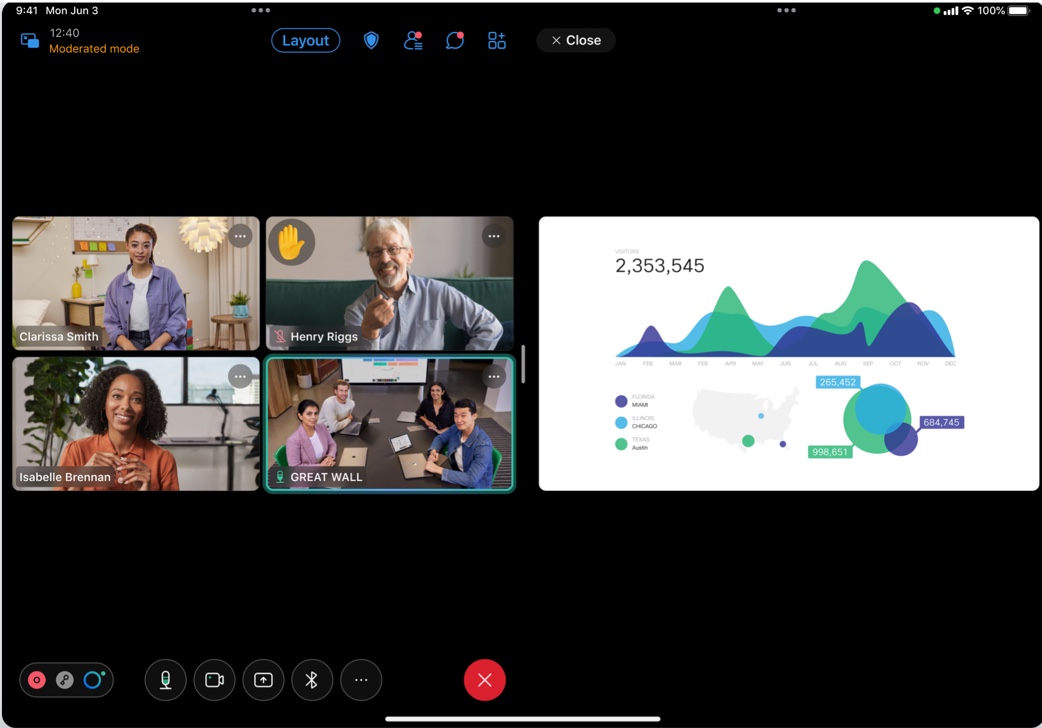
Multiple instances of app: Users can run multiple instances of Webex Meetings App for iPad App next to each other.
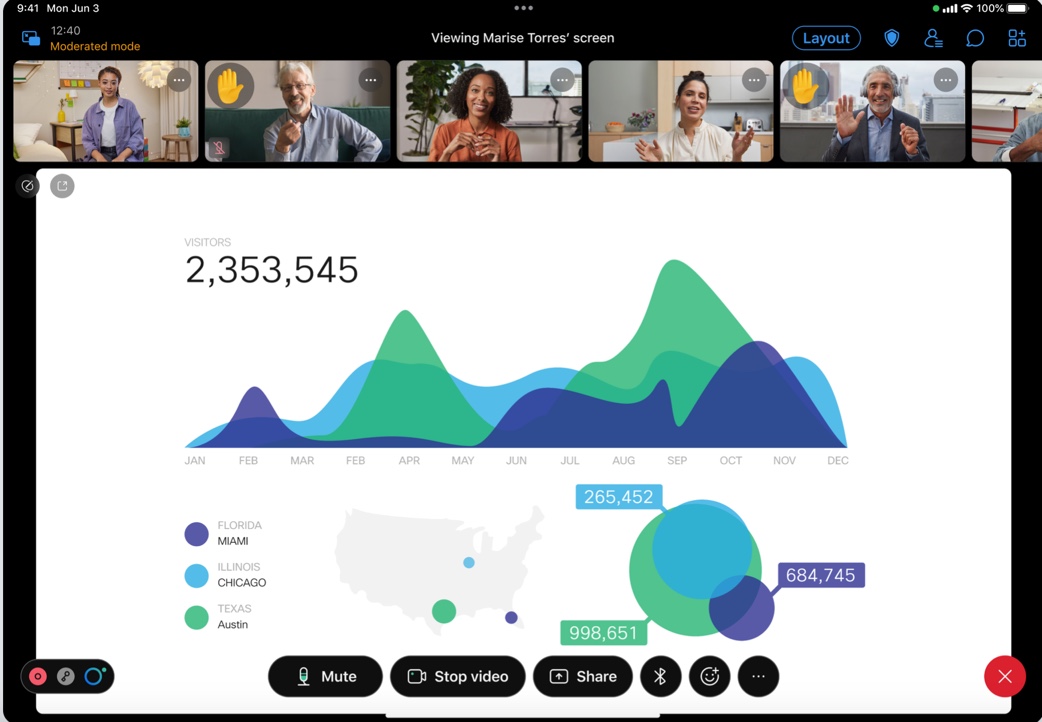
-
New user interface for fold and flip phones
With new UI enhancements, Webex Meetings Android users can enjoy the best meetings experience in all modes available on fold and flip phones: Flex mode, Tablet mode, and Folded mode.
You can view up to 12 people on the same screen with a 3 x 4 grid in flex mode and tablet mode
Take advantage of the flex mode and tablet mode real estate to see everyone in large meetings.
Post-meeting experience
Changes in retention storage policy for Webex Meetings
Webex is removing the option to retain post-meeting data (recording and transcripts) for an indefinite period.
This retention policy is applicable for Meetings, Webinars, Training, and Support. |
For pro pack users, if the retention policy is set to indefinite today, then the default retention period changes to 360 days, with the option of changing it from 7 days to a maximum of 3600 days. Additionally, customers have the option to purge user-deleted recordings within 30 days or make them follow the retention policy.
For Webex customers with the pro pack offer, these changes come into effect 31st March 2023.
To avoid any interruptions, Webex customers with the pro pack offer can choose to change the retention policy from indefinite in Control Hub to a value between 7 days to 3600 days.
This feature is on an independent release schedule. Check status.webex.com/maintenance to see when it’s available on your site. |
Webex Meetings for iOS
Multiple Windows Support on iPad
With Apple iPad OS Multiple Windows (multiple scene) Support, users can now pop-out the shared content into a separate window and run multiple instances of the app side by side.
Pop-out shared content on iPad: users can drag the shared content or click on the pop-out icon to view standalone shared content window on iPad. Users can change the shared content window size to full screen by swiping the right to left as shown the in image. 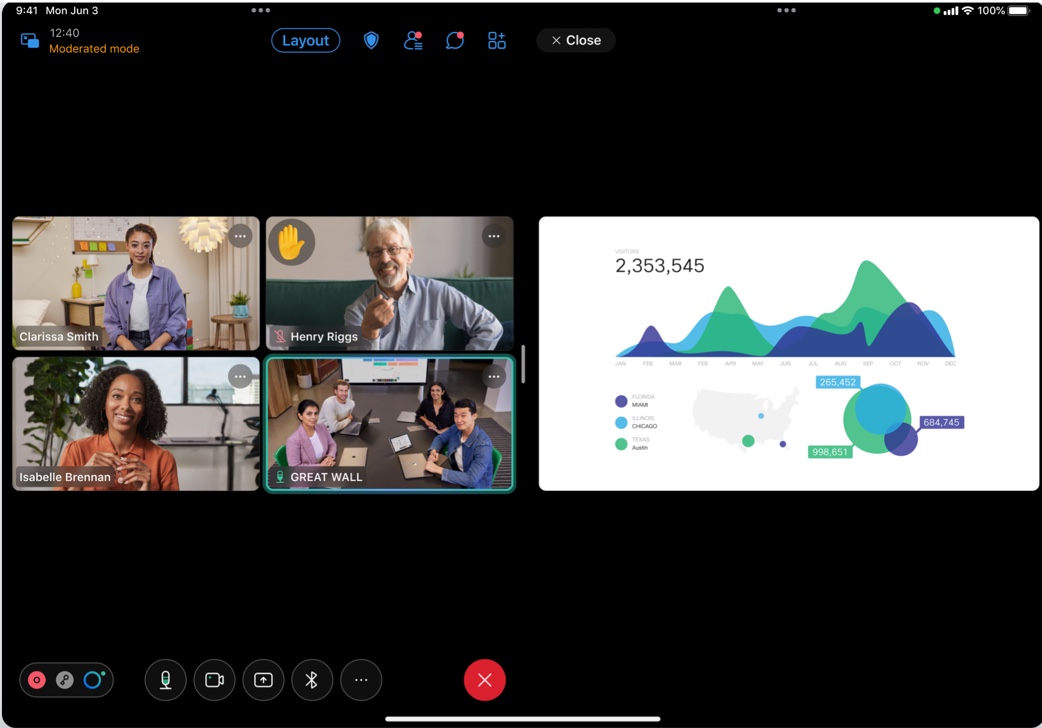
Multiple instances of app: Users can run multiple instances of Webex
Meetings App for iPad App next to each other. 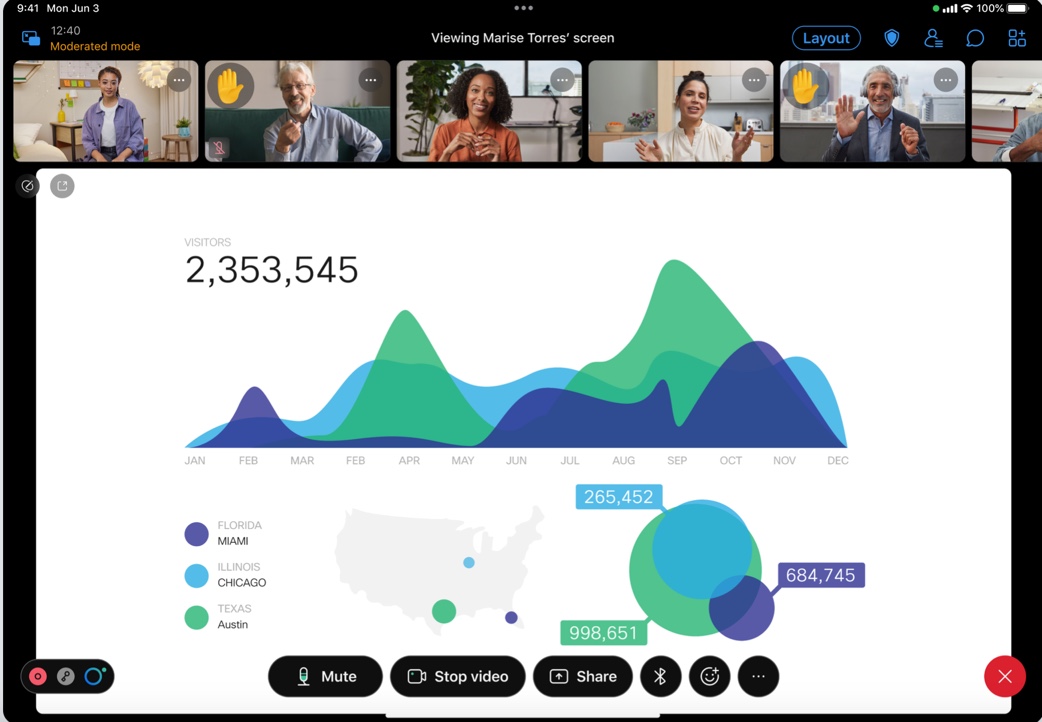
Webex Meetings for Android
New user interface for fold and flip phones
With new UI enhancements, Webex Meetings Android users can enjoy the best meetings experience in all modes available on fold and flip phones: Flex mode, Tablet mode, and Folded mode.
You can view up to 12 people on the same screen with a 3 x 4 grid in flex mode and tablet mode
Take advantage of the flex mode and tablet mode real estate to see everyone in large meetings.
Shared components | February 2023 (43.2)
Announcements
The 43.2 update has important announcements, which you can review in the Announcements for the Slow Channel of Cisco Webex Meetings.
Highlighted features for this update
Listen to Webex meeting recording on Apple CarPlay
In addition to joining a Webex meeting from the Apple CarPlay dashboard, you can connect your iPhones to the Apple CarPlay dashboard and listen to audio meeting recordings on the go.
You can see a list of your meeting recordings and can tap on the recording title to start listening. You can play and pause the recording and also forward or rewind it by 10 seconds.
Webex Meetings for iOS
Listen to Webex meeting recording on Apple CarPlay
In addition to joining a Webex meeting from the Apple CarPlay dashboard, you can connect your iPhones to the Apple CarPlay dashboard and listen to audio meeting recordings on the go.
You can see a list of your meeting recordings and can tap on the recording title to start listening. You can play and pause the recording and also forward or rewind it by 10 seconds.
Administration experience
Collaboration restrictions for Webex Meetings in Control Hub: Support internal meeting settings at the organization level
Currently, for Control Hub's Collaboration restrictions settings, administrators can only manually apply internal meeting settings using the user or group-level settings templates after the user has been created (it doesn’t automatically apply for new users).
With this new update, the administrators can apply internal meeting settings to users using the organization-level settings, which automatically apply to new users and users with none template.
Shared components | January 2023 (43.1)
Announcements
The 43.1 update has important announcements, which you can review in the Announcements for the Slow Channel of Cisco Webex Meetings.
Highlighted features for this update
-
Cohosts can record, view, and share cloud recording and support anyone can record
We’re excited to announce that we’re going to allow cohosts and meeting participants to record a meeting in the cloud. This makes it easy to record a meeting if the host isn’t available or busy during the meeting. This has been a highly requested feature from users who mentioned that this makes the meetings less interruptive as any cohost or meeting participant can record the meeting.
With this feature, cohosts or meeting participants can record the meeting and have the capabilities that a host to start, stop, or pause the recording. After the meeting ends, the recording is still owned by the host. However, the recording is shared automatically with the cohosts who are from within the organization.
-
Enhance meeting security with Auto Admit
We’re excited to introduce Auto Admit that is designed to make your life easier as a meeting host while increasing the security of your meeting.
New default behavior introduced with Auto Admit allows invitees who are signed into Webex to join a scheduled meeting directly without having to wait in the lobby. No more admitting people from the lobby when they were supposed to be in the meeting anyways!
No passwords or PIN numbers required! Even Webex Room systems that you add to your meeting invite can join the meeting directly.
Remind your invitees to sign into Webex to be able to take advantage of this amazing new usability improvement.
For users who aren’t signed into Webex and those who aren’t on the invite, they continue to wait in the lobby until you or a cohost admits them.
Important callouts:
-
This feature doesn’t apply to Personal Room meetings.
-
Settings for existing customers will be honored with this feature. For net new customers, lobby is the default setting.
-
Allowing participants in your organization to always join unlocked meetings is now an admin level option that controls the behavior for all meetings in your organization. Users in your organization who aren’t invited to a meeting are no longer permitted to join unlocked meetings unless the new admin setting is enabled.
-
Under our Advanced options for scheduled meetings, the behavior behind the following cohost settings has been modified to check for invitee status before assigning the cohost role.
-
The first person to join the meeting who has a host account on the site becomes a cohost.
-
All attendees who have host accounts on this site become cohosts when they join the meeting.
-
-
Pre-meeting experience
Enhance meeting security with Auto Admit
We are excited to introduce Auto Admit that is designed to make your life easier as a meeting host while increasing the security of your meeting.
For more information, see the highlighted features for this update.
Post-meeting experience
Changes in retention storage policy for Webex Meetings
Webex is removing the option to retain post-meeting data (recording and transcripts) for an indefinite period.
This retention policy is applicable for Meetings, Webinars, Training, and Support. |
If the Standard retention policy is set to indefinite today, then the default retention period changes to 360 days, with the option of changing it from 7 days to a maximum of 360 days.
For standard Webex customers, these changes come into effect from January 2023.
To avoid any interruptions or the inadvertent deletion of old data, standard Webex customers can choose to change the retention policy from indefinite in Control Hub to a value between seven days to 360 days.Cohosts can record, view, and share cloud recording and support anyone can record
We’re excited to announce that we’re going to allow cohosts and meeting participants to record a meeting in the cloud.
Webex Meetings for Android
Android 6 and Android 7 end of life support from January 1, 2023
Starting January 1, 2023, Webex Meetings isn’t going to be supported on Android 6 and Android 7.
-
Existing Webex Meetings users on Android 6 and Android 7 won’t get new app updates. We recommended their users upgrade their devices to Android 8.
Existing Webex Meetings users on Android 6 and Android 7 can continue using their existing app.
New users on Android 6 and Android 7 can’t download and use Webex Meetings app.
Administration experience
Cohosts and meeting participants can do a cloud-based recording
For this feature, we are adding two Control Hub toggles. Webex administrators can decide if they want to allow host, cohost, or meeting participants to record meetings in the cloud.
For more information, see the highlighted features for this update.
Flow updated for a user joining a meeting and signing in or signing up for a Webex account using Google credentials
Due to a change mandated by Google, starting with the January 43.1 update, the flow for users when joining a Webex meeting and trying to sign up or sign into their Webex account using Google credentials has changed. Today, the sign up or sign in is part of the app experience. However, starting with the 43.1 update the users are directed to their default system browser to complete the sign up or sign in process before being navigated back to the app to continue joining the meeting. The user is informed in the app that a new browser tab is opened where they need to complete their sign up or sign in process before proceeding with the join. Users who are selecting Google as their social provider when signing up or signing in are impacted. This change is backported to 42.6 (June) and 42.10 (October) updates.
Shared components | December 2022 (42.12)
Announcements
The 42.12 update has important announcements, which you can review in the Announcements for the Slow Channel of Cisco Webex Meetings.
Highlighted features for this update
-
Webex Meetings iOS app UX improvements (iPhone and iPad)
The Webex Meetings app for iPhone and iPad is redesigned to provide a better experience for users.
-
Style update for interstitial page, in-meeting more menu, plist, layout, layout options, and in-meeting chat.
-
In-meeting chat, plist and apps modal appears as side panel for iPad Webex Meetings app.
-
Indicator center moved at bottom left corner.
-
Speaking bubble appears only when speaker is not on the screen.
-
Virtual background option added in in-meetings more menu.
-
In-meeting Audio icon (earpiece, speaker, and bluetooth) moved to bottom call controls.
-
Logged-in user can share PMR link from within iMessage.
-
Webex Meetings for iOS and Android
Option to hide profile picture in the grid layout when self-video is off
Mobile users can now either show or hide their profile picture self-view in the grid layout when their self-video is off.
-
By default, when the self-video is off, your profile picture with self-view is shown in the grid layout.
-
When you turn on the Hide SelfView toggle during the meeting, your profile doesn’t appear in the grid view when your video is off. Only participants appear in the grid layout.
This option can be used by accessing ..., more option -> Settings during the meeting.
Webex Meetings for iOS
Webex Meetings iOS app UX improvements (iPhone and iPad)
The Webex Meetings app for iPhone and iPad is redesigned to provide a better experience for users.
-
Style update for interstitial page, in-meeting more menu, plist, layout, layout options, and in-meeting chat.
-
In-meeting chat, plist and apps modal appears as side panel for iPad Webex Meetings app.
-
Indicator center moved at bottom left corner.
-
Speaking bubble appears only when speaker is not on the screen.
-
Virtual background option added in in-meetings more menu.
-
In-meeting Audio icon (earpiece, speaker, and bluetooth) moved to bottom call controls.
-
Logged-in user can share PMR link from within iMessage.
Starting December 1, 2022, Webex Meetings isn’t supported on iOS 11 and iOS 12
-
Existing Webex Meetings users on iOS 11 and iOS 12 aren’t going to get new app updates. It’s recommended their users upgrade their devices to iOS 13 to continue to receive new app updates.
-
Existing Webex Meetings users on iOS 11 and iOS 12 can continue using their existing app.
-
New users on iOS 11 and iOS 12 can’t download and use the Webex Meetings app.
Hosts, cohosts, and panelists to initiate private chat with attendees
Webinar hosts, cohosts, and panelists can now initiate a private chat with attendees using the chat panel or the participant list. This enables them to initiate communication with attendees proactively without requiring attendees to reach out to them first.
Shared components | November 2022 (42.11)
Announcements
The 42.11 update has important announcements, which you can review in the Announcements for the Slow Channel of Cisco Webex Meetings.
Highlighted features for this update
-
Notice of default value change to ON for the Enable Webex Assistant administration site setting
The Enable Webex Assistant setting is on by default, in November, unless an administrator has already manually set it to Off. In November this change is applied to all customers, including both slow and fast channel customers.
This setting only makes Webex Assistantavailable in meetings but doesn’t automatically turn it on. Whether or not Webex Assistant is turned on in meetings depends on the host's choice.
Administrators can also control Webex Assistant availability for individual users and groups using the settings templates.
If a customer prefers Webex Assistant to be unavailable for all users, then they can ensure that the Enable Webex Assistant setting is turned OFF by following these steps:
If the setting is currently OFF:
-
Turn the setting ON.
-
Save the page.
-
Turn the setting OFF.
-
Save the page.
If the setting is currently ON:
-
Turn the setting OFF.
-
Save the page.
For more information on how to turn on or off this setting, see Enable Webex Assistant for Meetings in Control Hub.
-
Post-meeting experience
Host notification for recordings reaching expiry based on retention policy
Webex users receive an email notification if they have recordings reaching expiry soon. They can see an expiring soon label next to their recordings in the recordings tab in the Webex site.
These notifications are set either weekly or monthly, depending on the retention period set by the administrator. These notifications are controlled by the existing recording email notification toggle in settings.
Shared components | October 2022 (42.10)
Announcements
The 42.10 update has important announcements, which you can review in the Announcements for the Slow Channel of Cisco Webex Meetings.
Highlighted features for this update
-
Enhanced meeting security with Auto Admit
We are excited to introduce Auto Admit that is designed to make your life easier as a meeting host while increasing the security of your meeting.
This new default behavior allows invitees who are signed into Webex to join a scheduled meeting directly without having to wait in the lobby. No more admitting people in the lobby when they were supposed to be in the meeting anyways.
No passwords or PIN numbers required. Even Webex Room systems that you add to your meeting invite can join the meeting directly.
Remind your invitees to sign into Webex to be able to take advantage of this amazing new usability improvement.
For users who aren't signed into Webex and those that aren't on the invite, they continue to wait in the lobby until you or a cohost admits them.
This feature is available on a delayed release cycle. Check status.webex.com/maintenance to see when it’s available on your site. -
Share mobile camera view as content
We’re introducing an industry first ability to share the camera view from your mobile device or iOS and Android users. During a Webex Meeting, mobile app users can start sharing their mobile camera view with all the meeting participants. Meeting participants can view shared mobile camera content in full screen mode on their computers, devices, and phones.
To use this feature, select Start or Join a meeting, then icon.
Capabilities while sharing mobile camera:
-
Zoom in or zoom out when sharing mobile camera and attendees see the updated view.
-
Annotate with shared mobile camera content.
-
User can share either front camera or back camera.
-
If you’ve turned on self-video on your meetings mobile app, it is turned off when sharing mobile camera as content.
-
-
Support M2 chipset on Mac
Webex Meetings is now fully supported on Mac operating system with M2 chipset.
Pre-meeting experience
Enhanced meeting security with Auto Admit
We are excited to introduce Auto Admit that is designed to make your life easier as a meeting host while increasing the security of your meeting.
For more information, see the highlighted features for this update.
Support M2 chipset on Mac
Webex Meetings is now fully supported on Mac operating system with M2 chipset.
Webex Meetings for Android and iOS
Share the mobile camera view as content
We’re introducing an industry first ability to share the camera view from your mobile device or iOS and Android users.
For more information, see the highlighted features for this update.
Webex Meetings for iOS
Webex Meetings to support Apple Continuity Camera
Apple Continuity Camera lets you replace Mac's built-in web camera using the iPhone camera. You can use the rear-facing, wide-angle camera of an iPhone to support high-quality photo and video capture in Webex Meetings. It also enables the Mac Desk View app, which works like an overhead camera setup to show the desk area in front of the Mac without any additional equipment.
Requirements for Apple Continuity Camera feature:
-
Needs iOS 16 beta (or later) and MacOS Ventura beta (or later).
-
Wi-Fi and Bluetooth are on for both your Mac and iPhone.
-
Mac and iPhone are signed in with the same Apple ID and using 2FA.

